Connecting
Connecting isn't that difficult. All you need to know is your username and password, as well as database name and default URL for the website. Also don't forget to add a Connection name, so if there are multiple connections from one device (multiple users from one device or multiple different Odoo instances).
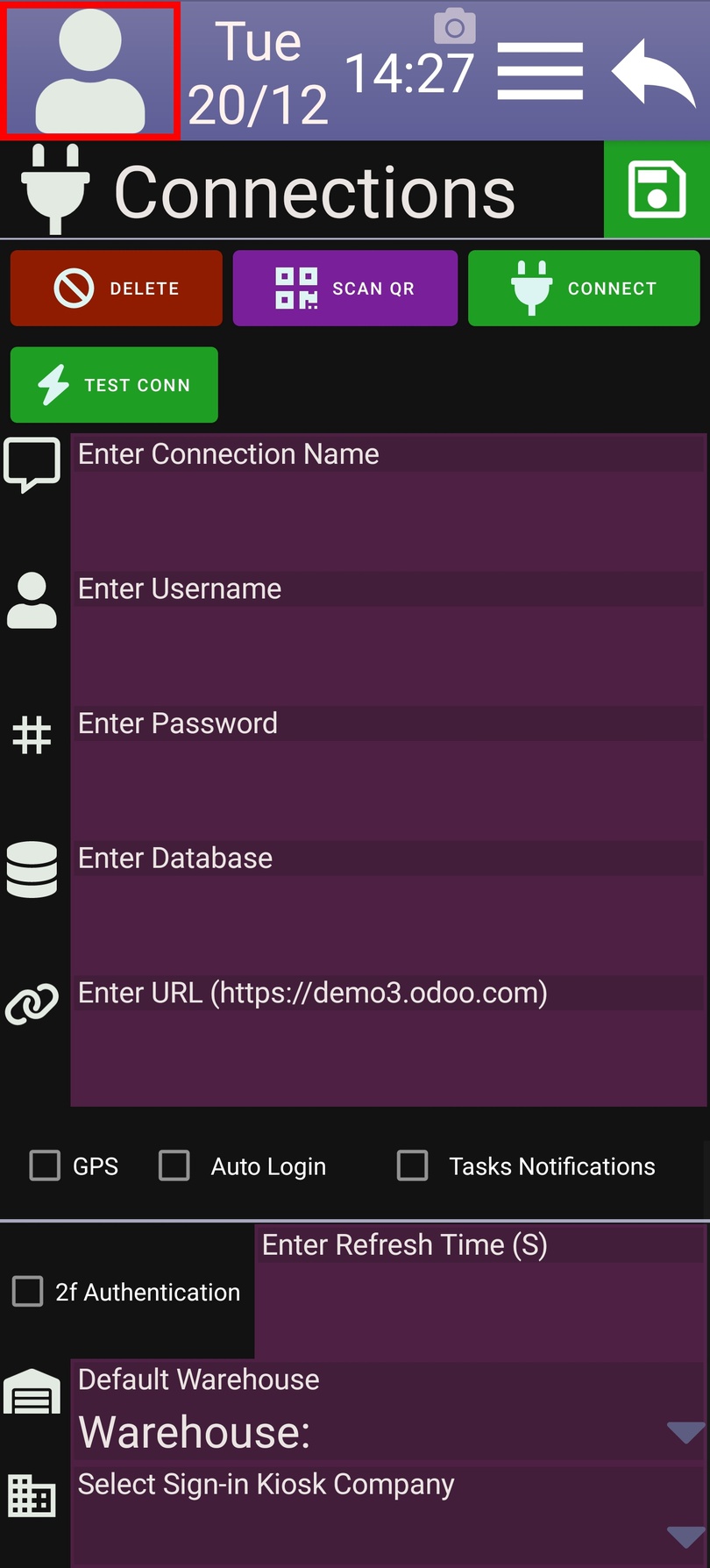
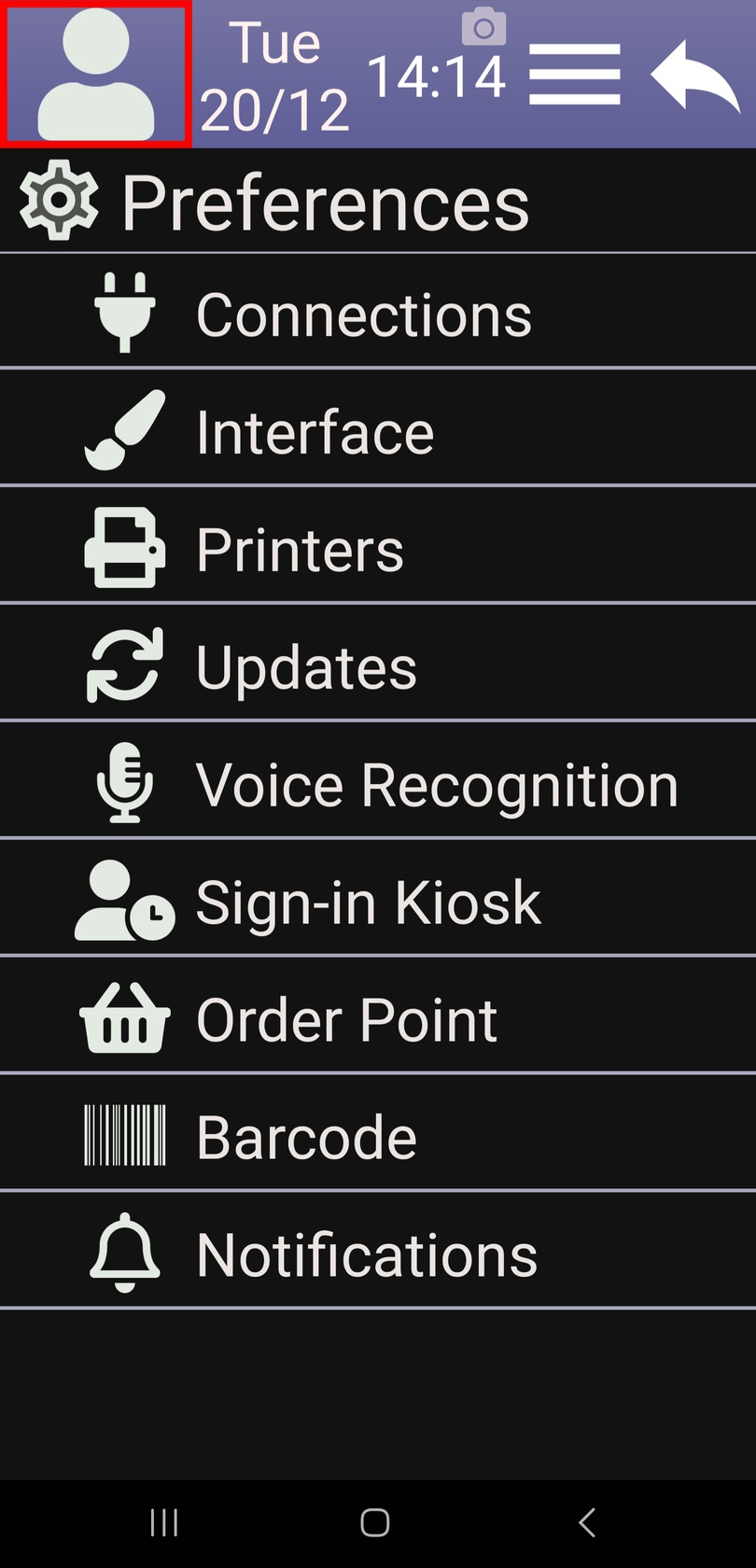
Section Subtitle
Our Android app is designed for connecting and working with Odoo versions 13, 14 and 15 from your mobile device. It's very easy to get going with your current Odoo system. We can't guarantee that every app and module you have installed on your system will work but all the base ones are working and we are improving them every day.
A Section Subtitle
The possibilities of what can be done through the app and what you and others can see are based on the permissions you have on your system, so if you have only a few permissions in system, then you only see only those but if you have all the permissions you see everything.
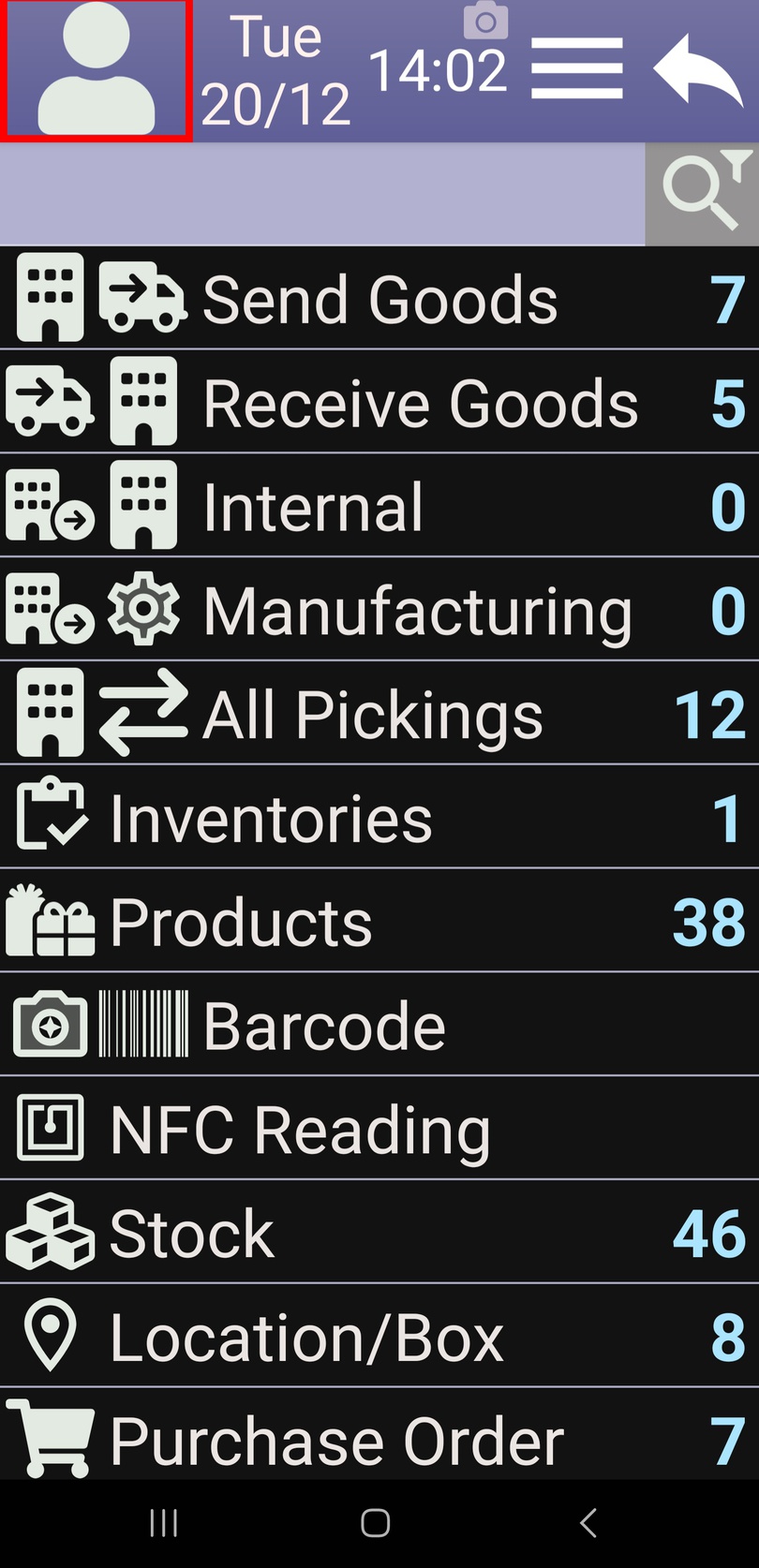
Inside the app there are many possibilities that can be done with it's help so you don't have to carry a computer around:
-
-
Sales orders,
-
Purchase orders,
-
Vendor bills,
-
Invoices,
-
Recruitment,
-
Expenses,
-
Contacts,
-
Products,
-
CRM,
-
Fleet,
-
Scrap orders,
-
Manufacturing.
-
-
Manage Equipment,
-
Manage Shifts,
-
Sign in and out,
-
Read NFC and Barcodes,
-
Send goods,
-
Receive goods,
-
Manage Activity,
-
Check Employee attendance,
-
Assign tasks and manage tasks given to you,
-
View Locations,
-
Manage Inventories including barcode scan of items,
-
On your profile you can:
-
Logout,
-
Sign in for attendance,
-
View your files,
-
View your Activities,
-
Make notes,
-
Two factor authentication,
-
View and edit your own attendance,
-
View and edit your expenses,
-
View vehicles that are assigned to you,
-
View your statistics,
-
See information about the application.
-
-
Switch between multiple Odoo connections without signing out of your profile,
-
Start and manage Sign-in Kiosk
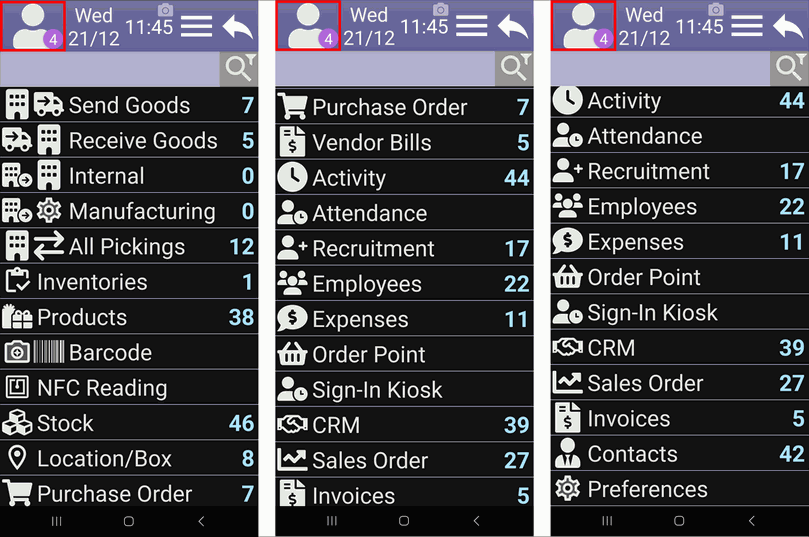
Menus
Here are shown all the menu options for the application, but there can be more or less depending on permissions of the user.
Send goods
You can send goods by going onto your required one, fill in the received amount and then mark as done with the green thumb on the top right corner.
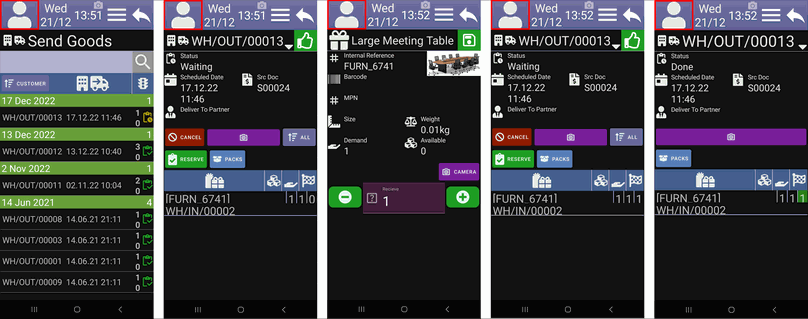

Section Subtitle
Write one or two paragraphs describing your product or services.
To be successful your content needs to be useful to your readers.
Start with the customer – find out what they want and give it to them.
A Section Subtitle
Write one or two paragraphs describing your product or services.
To be successful your content needs to be useful to your readers.
Start with the customer – find out what they want and give it to them.


Section Subtitle
Write one or two paragraphs describing your product or services.
To be successful your content needs to be useful to your readers.
Start with the customer – find out what they want and give it to them.
A Section Subtitle
Write one or two paragraphs describing your product or services.
To be successful your content needs to be useful to your readers.
Start with the customer – find out what they want and give it to them.


ERP Droid Odoo client
ERP Droid is a lightweight and advanced Odoo client written for Android OS. You can download .apk file and test it on your mobile.